Running reports
Producing reports are the same regardless if it is for Biodiversity or Ungulate Winter Range. The only difference are the options presented when
producing the report.
Produce the Biodiversity Report from your cutblock/LU model output
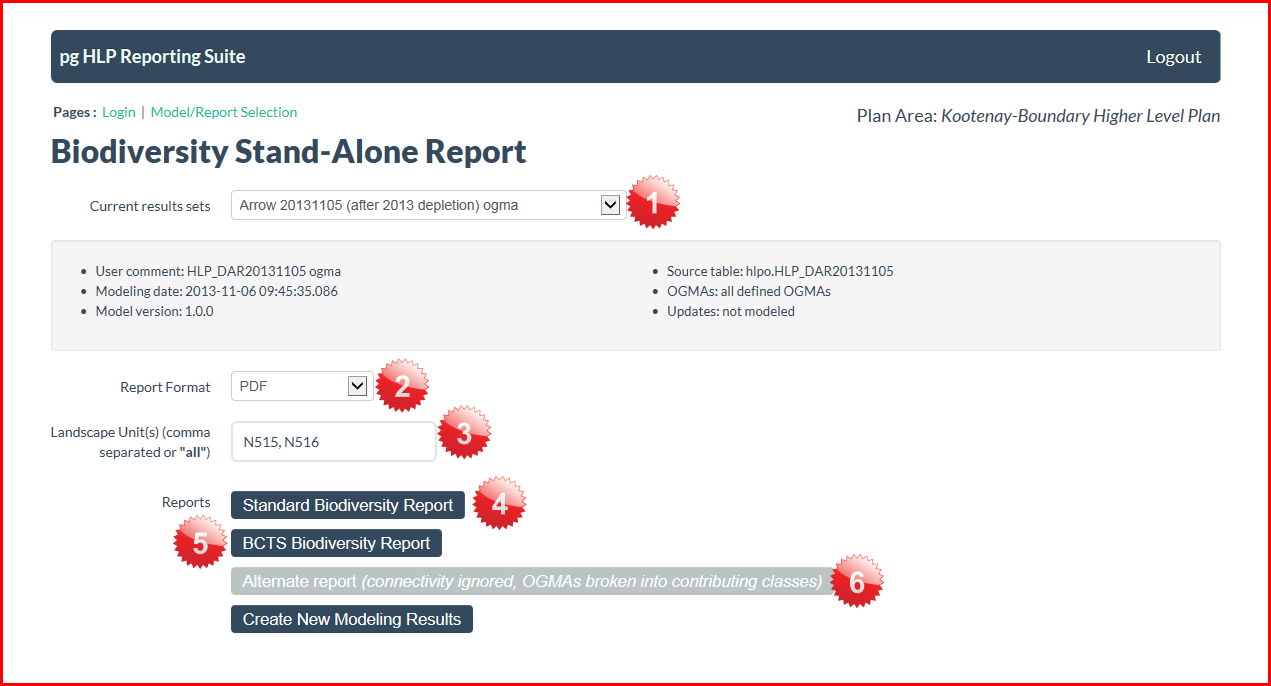
1. Current Result sets
- The results are sorted in most recent to oldest descending order
- Your model results are at the top and default full management unit model results are at the bottom
2. Report Format:
- HTML
- Excel
- Rich Text
3. Enter required Landscape Unit(s) comma-delimited list or all)
- K02
- N501,N509,N524
4. Display standard Biodiversity report for these results
5. Biodiversity Report from default tables
6. Alternate report (connectivity ignored)
A new window should present itself with the report for the specified LU's in the format chosen before clicking one of the 'Report' buttons.
Below is an example of a PDF report generated by the application. Print or save your report.
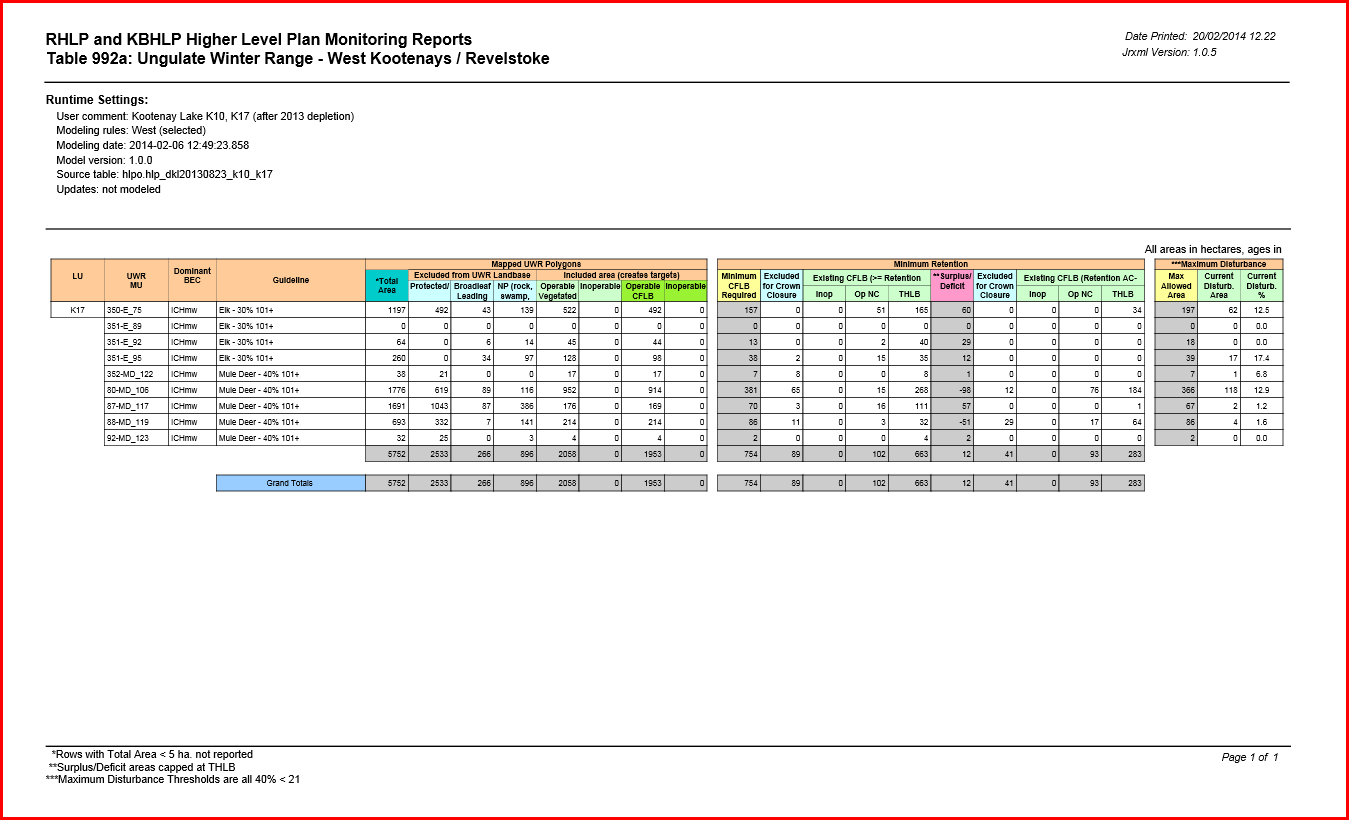
Created with the Personal Edition of HelpNDoc: Easily create HTML Help documents