Create new modeling results
CREATE NEW MODELING RESULTS
Before you can view a report you must run the model for the report with your new LU dataset.
You will not find anything in the Current (Modeled) Result Sets dropdown until you run new modeling results.
From the selection page click on 'Biodiversity'.
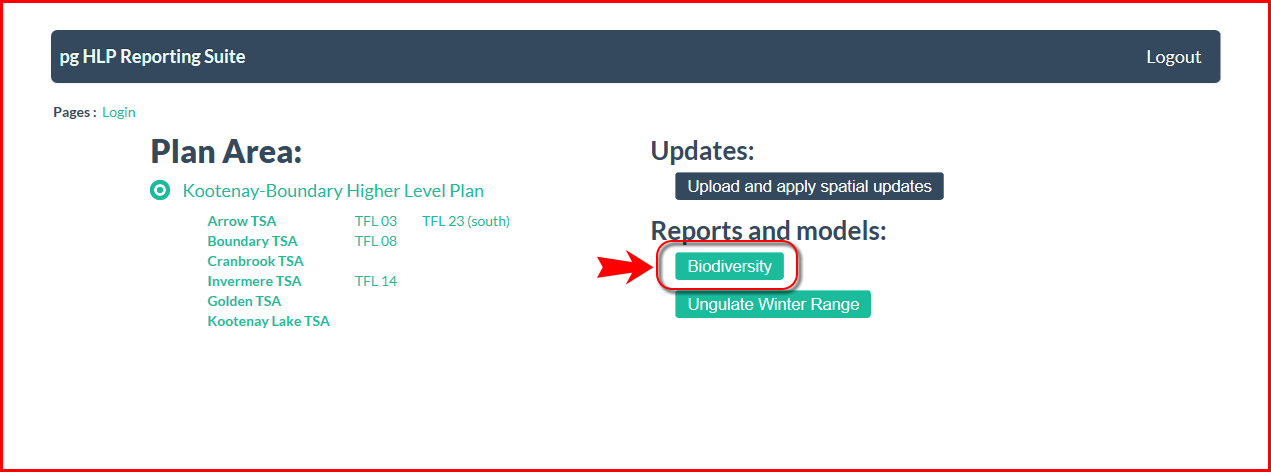
From the Biodiversity page click on 'Create New Modeling Results' button.
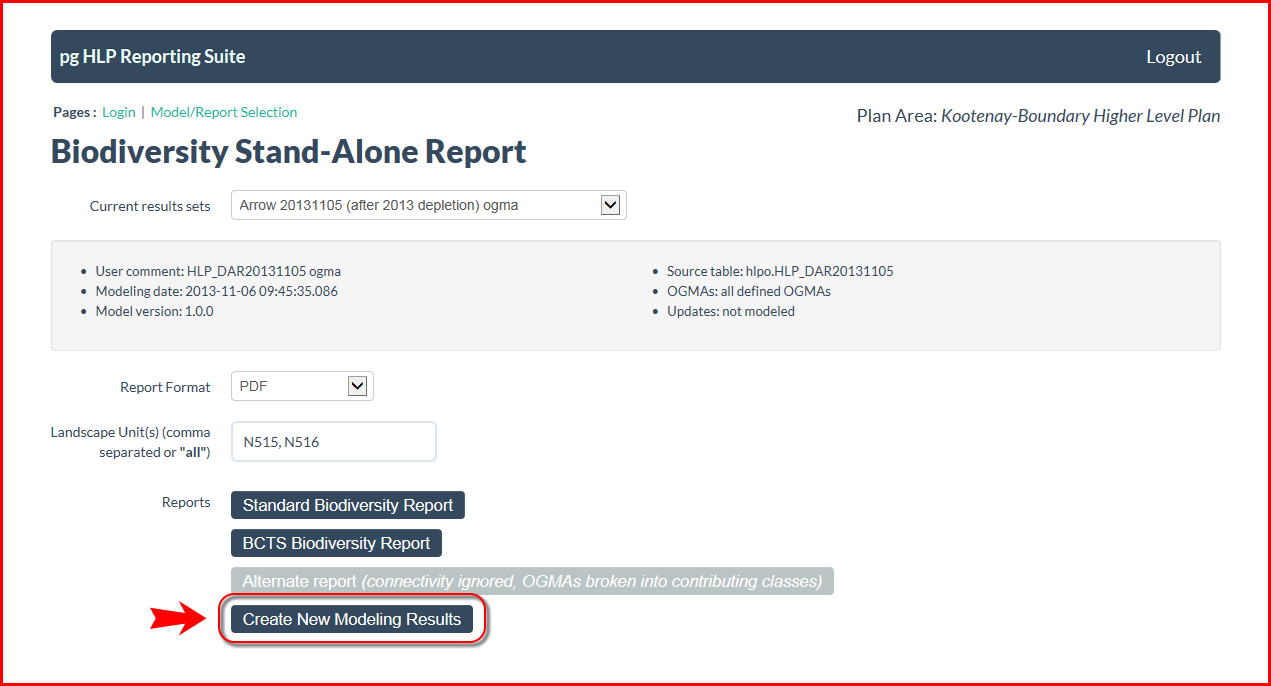
The following screen will present itself.
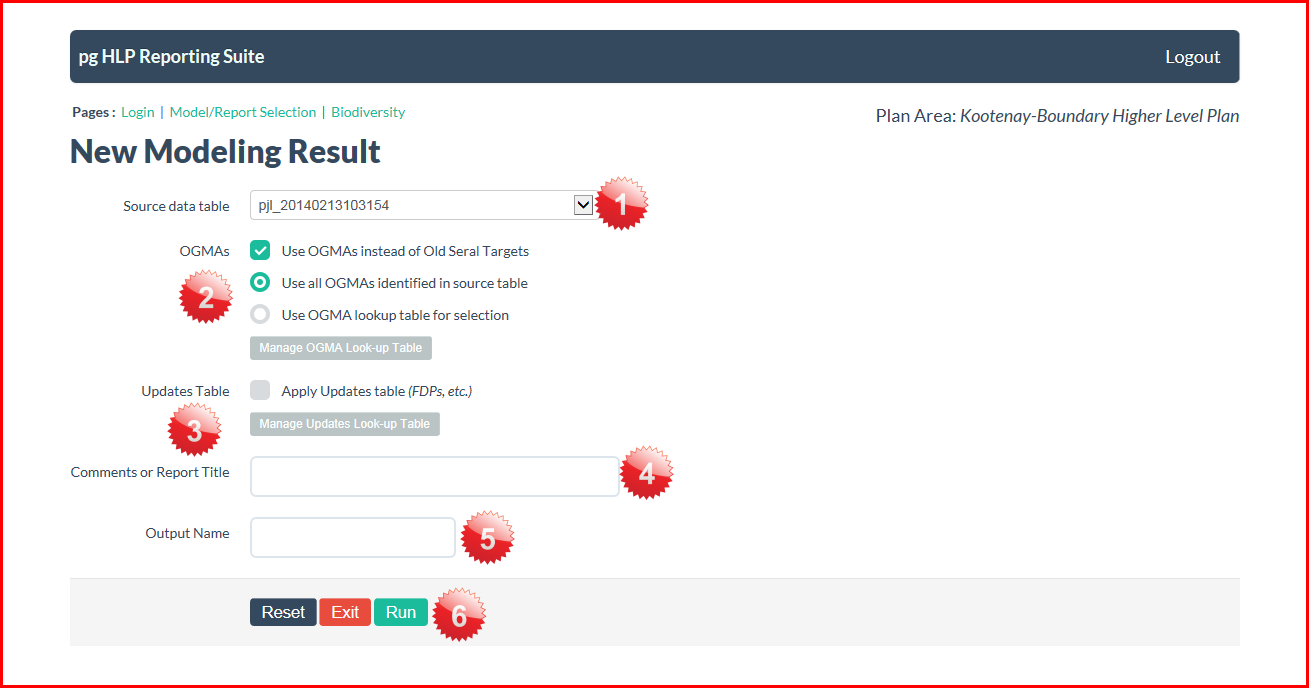
1. Source data table
2. OGMAs on
There are some choices when choosing to use OGMAs. The first checkbox asks if OGMAs are to be used instead of the old seral targets. It can be checked or unchecked.
The next options are to use all OGMAs or select individual OGMAs that are to be used. In the example below the OGMA lookup table will be used.

When 'Manage OGMA Look-up Table' button is clicked it produces the following table:
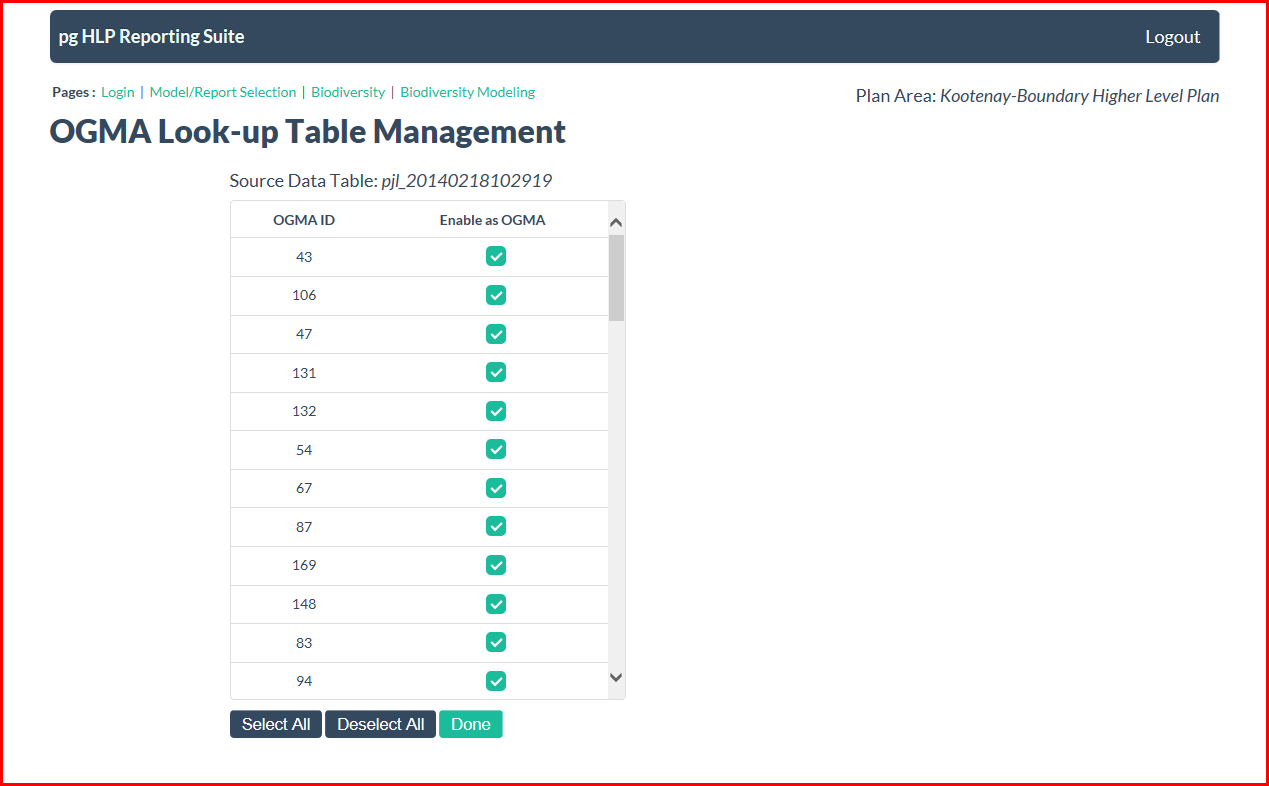
From here select individual OGMAs or all OGMAs. When finished click 'Done'.
3. Apply Updates table
You must select this checkbox to have your cutblocks reflected in the report by LU.
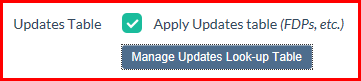
Click on the button labeled 'Manage Updates lookup Table' which will produce the following table:
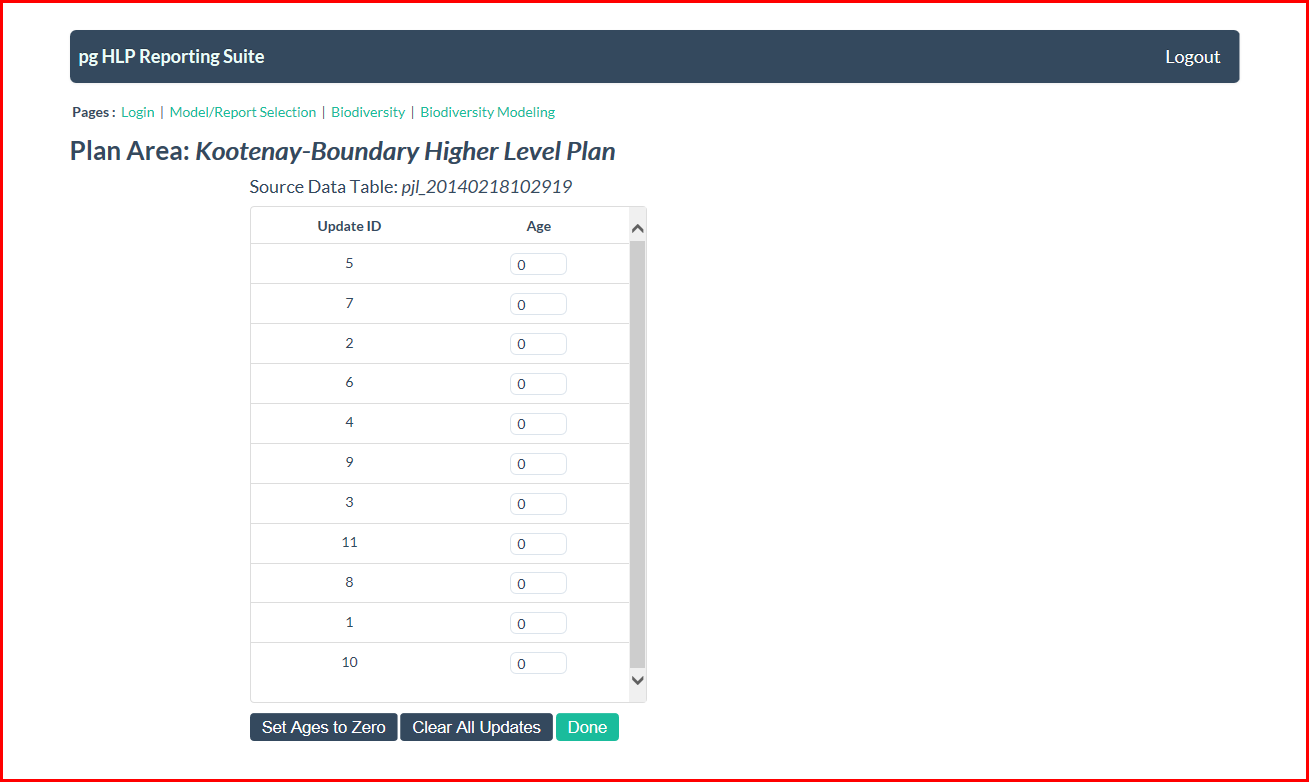
From this page it is possible to:
- Adjust ages manually
- Set all ages to 0
- Clear all updates
Click 'Done' when finished.
4. Additional comment or title for report
5. Display name/nickname for the output
Customize the title or leave blank to automatically get the report type appended to the timestamp of the source data table. (bio_rslts_yyyymmddhhmmss)
If you produce lots of reports write this down.
6. Click 'Reset', 'Exit' or 'Run'.
Created with the Personal Edition of HelpNDoc: Easy EBook and documentation generator